If you're facing problem with downloading or can't figured it out how to download Apk files, Then follow these steps:
NOTE: If you've enabled any popup blocker/ad blocker please disable it before downloading. If ad.fly download link was not working then please add 'https://' before ad.fly link [eg: https://adf.ly/QJDAx ] and try again.
STEP I: Locate the Download Link at the bottom of the Post and click on it.
This will take you to a Page with Adfly Ads.
STEP II: You will see a 5 Seconds timer on top-right corner of the page (see image below)
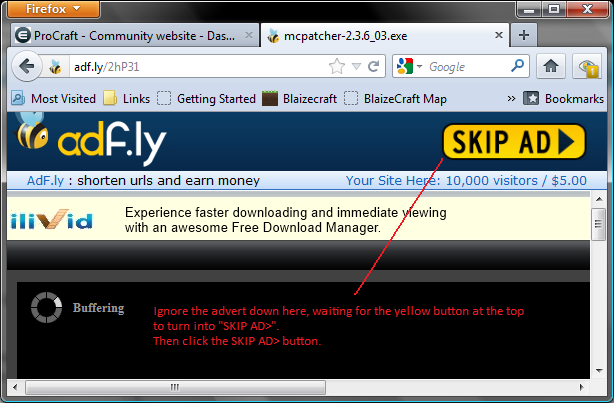
When you clicked on the ' SKIP AD' Button the file will download automatically or download page will displayed......
If you are Trying to Download from some sites like http://extabit.com ,http://www.tusfiles.net ,http://billionuploads.com & more you have to Uncheck Option ” Use our Download manager” Or something like that before Starting download..See image below
On some download links as you can see in below Screenshot that you have to Click on “Free Downlaod” Button n wait 30 Seconds After you have to type correct captcha code then start downlaod..if you crossed Download limit then change Proxy using below Tricks or use via Rapid8.com.
DOWNLOAD VIA QR CODE:
See the picture below
When you arrived at the page wait for 5 seconds and click on 'Skip Ad'... The file will download directly to your phone.
If you're facing problem with dead download links, then please leave comments and we'll update the links ASAP....
For more instructions on installation of Apk files please refer FAQ Page....






















![FLICK TENNIS v1.0 [ APK + DATA ]](https://blogger.googleusercontent.com/img/b/R29vZ2xl/AVvXsEivXTOGj_0SipEbsic60HyZ-2JaDN6evVBsaXqWP8TUCvac-4LbpdlQDiws0oxr-RvINm-NJOrmTT7VQIRknKyXKR0TFpOICYTPnZNHFZ_jWTphfE7WFrgr0saUVALmAO9LsJLrtJNHd53Q/s72-c/TN.png)




0 comments:
Post a Comment